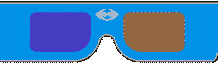Anaglyphs: Yellow/Blue
ColorCode
Other colour combinations can work for 3D, since the aim is to separate
the right and left images but still see them about equal in brightness
for the average human eye.
ColorCode© uses amber/blue. Amber (left) shows the colour and blue (right) shows the parallax. The colours are very realistic, . When seen without the glasses, ColorCode images look almost normal because the "ghosts" are yellow and blue, which seem less obvious than red/cyan ghosts.
Despite the excellent (but not perfect) colour rendition, ColorCode is not popular in the amateur 3D photographic community, as shown by the small size of the Flickr group for yellow/blue anaglyphs. Several commercial applications have been made in Europe.
The problems are a dark, out of focus blue image, but there are work-arounds as I describe here.
Like Spacespex filters, the dark blue right eye filter is disturbing, often compared with looking through a muddy window. Spectroscopy shows the blue filter is transmitting as much energy as the yellow filter, but human eyes have poor sensitivity to blue. As Dmytro Bezsmertnyy says, "You turn into a one eyed pirate".
The amber filter is dark, by adding grey, to try and make the left eye luminosity closer to right eye, but it still does not balance. Older people become less sensitive to blue light. Often old people cannot see through a K line (deep blue) solar telescope for example. Many 3D enthusiasts are old and this may contribute to the relative unpopularity of ColorCode.
The unfortunate result is Colorcode needs bright illumination. Viewing the computer with a bright LCD screen in a darkened room helps considerably. Fortunately, modern digital projectors are very bright.
- The one-eye effect is reduced by making the blue channel as bright as possible during image processing, without burning out the highlights.
- Since blue does not carry much image information and tends to be noisy, it is much better to use a grey image for the blue channel rather than blue. The best way to create a monochromatic image in Photoshop is using the channel mixer with the monochrome box ticked, then copy this into the blue channel of the anaglyph. The blue channel is mainly for right eye parallax information and only secondarily for making a blue colour (by leaking through the amber filter). (.
- It helps to wear the glasses for a while and your right eye will dark adapt to a considerable extent, giving a better 3D experience.
- Because of chromatic aberration in human eyes, everybody is short-sighted in blue
(Diagram of chromatic aberration kindly supplied by Claus Krarup).
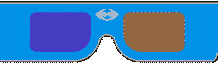

This is overcome by using a -0.7 diopter lens over the right eye, in addition to the Colorcode filters and any reading glasses needed for seeing a computer screen. The negative lens trick gives a superior experience with Colorcode, especially in older people who have presbyopia. It is hard to find a negative lens so visit your optician and explain the problem.
(You can get the 3D goggles from ColorCode or from the people who actually manufacture them:
American Paper Optics (who also make IYF red/cyan filters)
ColorCode 3-D® was developed by the Tri-Delta Group at The Technical University of Denmark.